When a company makes contributions to its employees’ 401(k) plans, it needs to record these transactions in its accounting system. The journal entry to record an employer contribution will debit the 401(k) expense account (or other appropriate account) and credit the 401(k) liability account. This entry reflects the increase in the company’s expense and the increase in the amount owed to its employees’ 401(k) plans. It’s important to note that the specific accounts used may vary depending on the company’s accounting policies.
Identifying Employer Expense
To determine the expense amount for the 401(k) employer contribution journal entry, you’ll need the following information: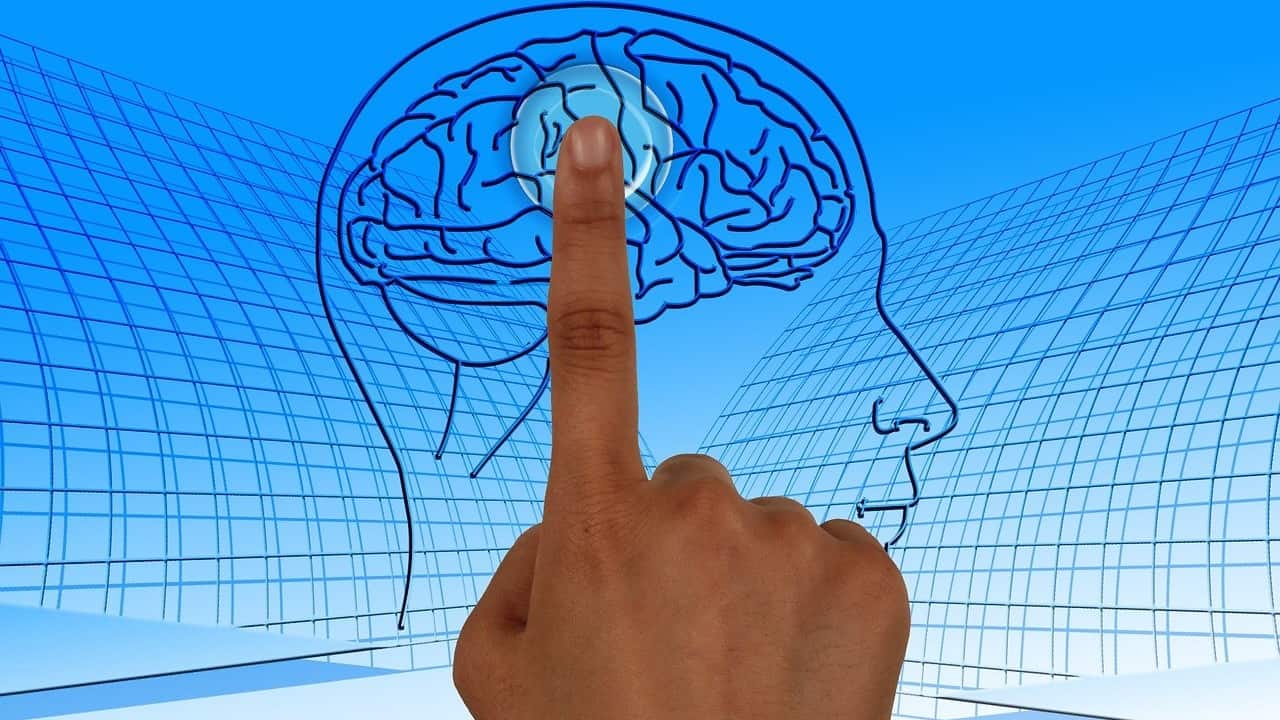
- Employee’s gross earnings
- Matching contribution rate (if any)
- Contribution limits set by the IRS
The employer’s expense for the matching contribution is the amount that matches the employee’s elective deferral, up to the annual limit set by the IRS.
Journal Entry
The journal entry to record the 401(k) employer contribution includes the following steps:
- Debit the 401(k) expense account.
- Credit the 401(k) liability account.
Here’s an example of the journal entry:
| Account | Debit | Credit |
|---|---|---|
| 401(k) Expense | $1,000 | |
| 401(k) Liability | $1,000 |
Calculating Employee Withholding
Prior to recording the employer’s 401(k) contribution in the journal entry, it is critical to determine the employee’s withholding. This involves calculating the following:
- Federal income tax
- State income tax (if applicable)
- Social Security tax
- Medicare tax
Once the employee withholding has been calculated, it can be deducted from the employee’s gross pay to arrive at their net pay.
Below is a comprehensive table illustrating how to calculate employee withholding and record the 401(k) employer contribution journal entry.
| Transaction | Debit | Credit |
| Employee Withholding (Federal, State, Social Security, Medicare) | Wage Expense | $XXX |
| Employer 401(k) Contribution | Other Employee Benefits Expense | $XXX |
| Cash Paid to Employee | Cash | $XXX |
Posting to Accounting Records
To record 401(k) employer contributions in the accounting records, follow these steps:
- Debit the 401(k) expense account for the amount of the contributions made by the employer.
- Credit the cash account for the amount of the contributions paid to the 401(k) plan.
The following table shows an example of a 401(k) employer contributions journal entry:
| Account | Debit | Credit |
|---|---|---|
| 401(k) Expense | $1,000 | |
| Cash | $1,000 |
## Matching Employer Contribution
When an employer matches employee contributions to a 401(k) plan, the employer’s contribution is recorded as an expense on the income statement and a liability on the balance sheet.
### Journal Entry
- Debit: 401(k) Expense (for the amount of the matching contribution)
- Credit: 401(k) Liability (for the same amount)
### Example
Suppose an employer matches employee 401(k) contributions up to 50% of the employee’s salary, and an employee earns a salary of $50,000 and contributes $2,000 to their 401(k) plan.
The employer’s matching contribution would be $1,000 (50% of $2,000).
| Account | Debit | Credit |
|---|---|---|
| 401(k) Expense | $1,000 | – |
| 401(k) Liability | – | $1,000 |
Thanks for sticking with me through this quick guide on recording 401k employer contributions! I hope it’s been helpful in clearing up any confusion you might have had. If you have any more questions or need further clarification, feel free to drop me a line anytime. Remember to check back later for more informative articles like this one. I appreciate you taking the time to read, and I hope to see you soon!