Accessing your 401(k) account information is easy and straightforward. To view your 401(k) balance and other details, you’ll need to contact the plan administrator, usually your employer or a financial institution. You can typically access your account online through the administrator’s website or by calling their customer service line. Once you’ve logged in or provided your identification over the phone, you’ll be able to view your 401(k) balance, contribution history, investment options, and any other relevant information. If you experience any issues accessing your account or have questions about your 401(k), don’t hesitate to reach out to the plan administrator for assistance.
Understanding 401(k) Accounts
A 401(k) is a retirement savings plan offered by many employers in the United States. It allows employees to save a portion of their pre-tax income, reducing their current taxable income. The money invested in a 401(k) account grows tax-free until it is withdrawn in retirement.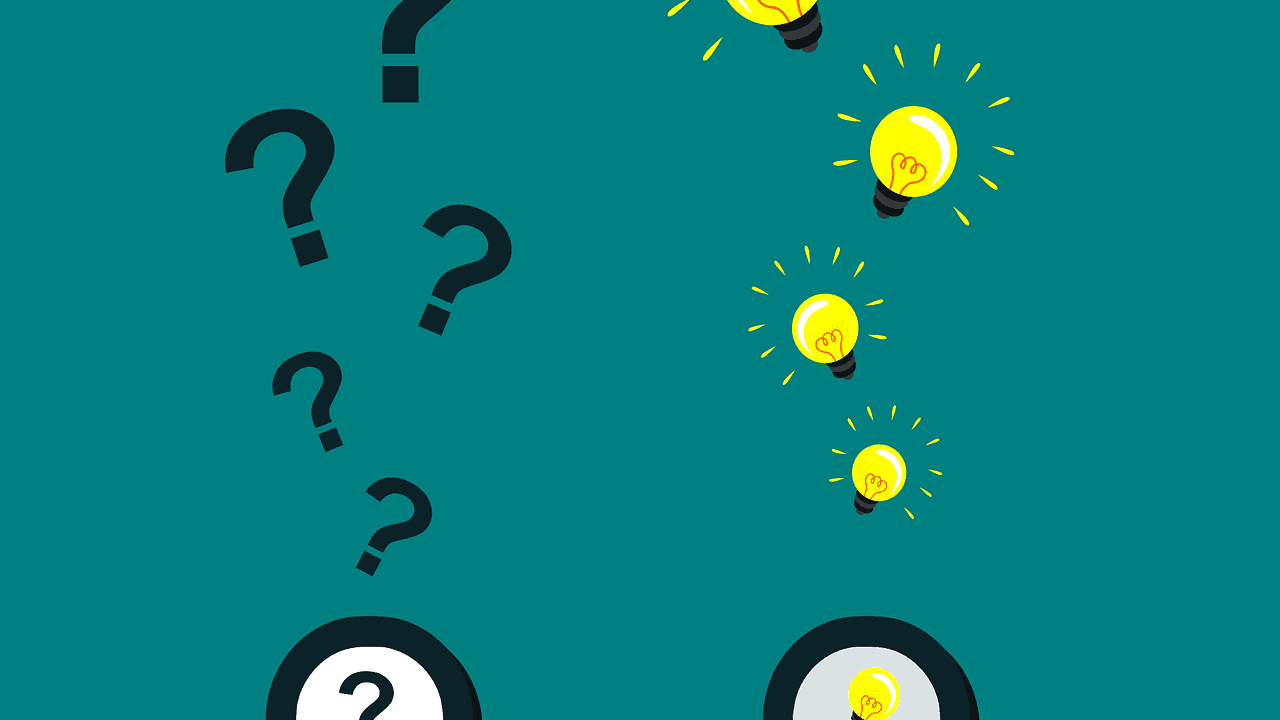
- Employer contributions: Some employers may match a portion of employee contributions to the 401(k), up to certain limits. These contributions can significantly boost retirement savings.
- Investment options: 401(k) plans typically offer a range of investment options, including stocks, bonds, and mutual funds. Participants can choose investments based on their risk tolerance and retirement goals.
- Tax benefits: Contributions to a 401(k) are made on a pre-tax basis, reducing current taxable income. Withdrawals in retirement are taxed as ordinary income, potentially at a lower tax rate than during working years.
Accessing Your 401(k) Information
There are typically two ways to view your 401(k) information:
- Online portal: Many 401(k) providers offer online portals where participants can access their account balances, investment performance, and contribution history. To access your online portal, you will need your account number and pin or password.
- Statement mailings: Most 401(k) providers also send periodic account statements in the mail. These statements provide an overview of your account activity, including contributions, withdrawals, and investment performance.
| Information | Online Portal | Statement Mailings |
|---|---|---|
| Account balance | Yes | Yes |
| Investment performance | Yes | Yes |
| Contribution history | Yes | Yes (may be limited) |
| Withdrawal activity | Yes | Yes (may be limited) |
| Loan balances | Yes | Yes (may be limited) |
Note: The availability and specific features of online portals may vary depending on your 401(k) provider.
Accessing Your 401(k) Online
Accessing your 401(k) account online can be convenient and easy. Here are some steps to help you get started:
- Gather your information. You will need your 401(k) plan number and participant ID. This information can usually be found on your plan statement or online registration materials.
- Go to your plan’s website. The address should be listed on your plan statement or you can ask your plan administrator for it.
- Log in. Enter your plan number and participant ID to log in to your account.
- View your account information. Once you are logged in, you will be able to view your account balance, investment performance, and other details.
In addition to viewing your account information, you can also make changes to your account online, such as changing your investment elections or making withdrawals.
| Action | Description |
|---|---|
| Change investment elections | Adjust the way your money is invested |
| Make withdrawals | Take money out of your account |
| Change personal information | Update your address, phone number, or other details |
Reading Your 401(k) Statement
Your 401(k) statement is a vital tool for tracking and managing your retirement savings. It provides valuable information about your account, including your account balance, investment performance, and contribution history. By understanding how to read your 401(k) statement, you can make informed decisions about your retirement savings and ensure that you are on track to meet your financial goals.
Account Summary
- Account balance: The total amount of money in your 401(k) account, including both your contributions and any earnings or losses.
- Vesting balance: The portion of your account balance that is 100% owned by you. Vesting occurs when you meet certain eligibility requirements set by your employer, such as completing a period of service or reaching a specific age.
- Contribution history: A summary of your contributions to your 401(k) account, including both your own contributions and any employer matching contributions.
Investment Performance
- Investment returns: The percentage change in the value of your investments over a specific time period, such as the last quarter, year, or since inception.
- Asset allocation: A breakdown of your investment portfolio by asset class, such as stocks, bonds, and cash. This shows you how your money is diversified across different types of investments.
- Investment fees: Any fees associated with managing your 401(k) account, such as management fees, expense ratios, and administrative fees.
Additional Information
- Participant information: Your name, Social Security number, and other personal information.
- Beneficiary information: The individuals who will inherit your 401(k) account if you pass away.
- Contact information: Phone numbers and email addresses for your 401(k) provider and plan administrator.
By carefully reviewing your 401(k) statement, you can gain a comprehensive understanding of your retirement savings. This information can help you assess your progress towards your financial goals, make adjustments to your investment strategy, and ensure that you are on track for a secure financial future.
Contacting Your Plan Administrator
If you can’t access your 401(k) account online, you can contact your plan administrator to request a statement.
You can find your plan administrator’s contact information on your most recent 401(k) statement or on the website of your employer.
When you contact your plan administrator, you will need to provide your name, Social Security number, and date of birth.
And there you have it, folks! Viewing your 401k is a breeze with these simple steps. Remember, knowledge is power, especially when it comes to your financial future. Stay in the know by visiting us again later for more retirement planning tips and tricks. Thanks for stopping by, and until next time, keep on investing and securing that golden nest egg!